|
3、设置一下小型网络。
0 Q5 l+ e2 ^& f1 S* Y$ Q& Y* S( b打开网上邻居,点设置家庭或者小型办公网络。 % d" n, T; @; \" M3 ~" O3 [
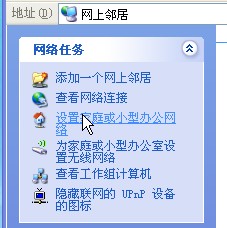
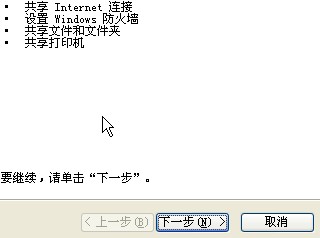
0 E" Q$ I7 H5 c) {) z一直下一步,到这个位置 : s* T9 A E$ c: u, I# X
主机选第一项
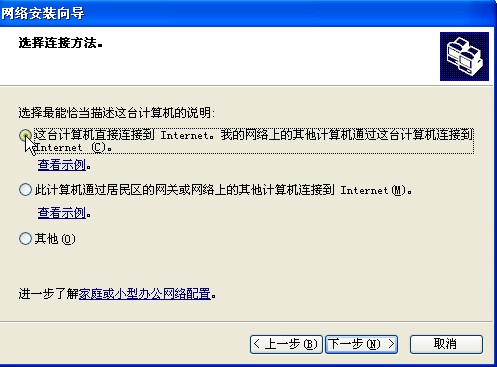
( B1 {2 |+ M4 H分机选第二项
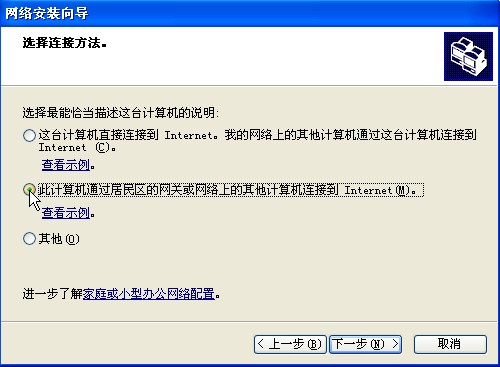
( G! Y+ N* o, N5 e& _
一直下一步,选启用文件共享
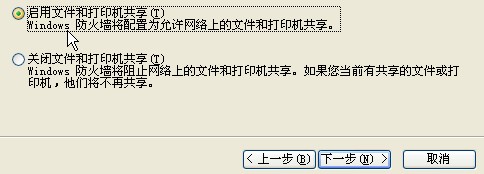
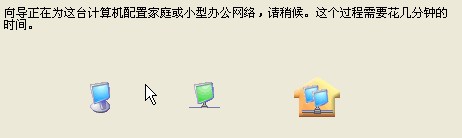
9 G7 p& d; w+ c8 a) V一直下一步,选最后一项 * D0 C$ {/ i5 d8 v
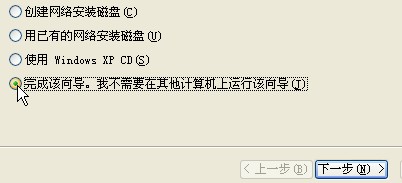
( z( S: h+ q% w
4、如果以上设置都没问题,ping主机跟分机应该显示一下信息(关闭防火墙的情况下)
# R5 y' y- L. J9 Q开始--运行--输入 cmd 回车 * v# }! r6 w, G1 C9 I3 \0 u9 s
输入 ping 192.168.0.1 # C3 K4 a- R# a+ N" G
IP地址就是你要ping的机器的地址。
6 J. e$ k- F: U
5 }& L/ w/ y: [, G8 xC:\>ping 192.168.0.1 # J# B+ b" R/ V1 d% q4 X
Pinging [192.168.0.1] with 32 bytes of data:
Reply from 192.168.0.1: bytes=32 time<10ms TTL=254
Reply from 192.168.0.1: bytes=32 time<10ms TTL=254
Reply from 192.168.0.1: bytes=32 time<10ms TTL=254
Reply from 192.168.0.1: bytes=32 time<10ms TTL=254
Ping statistics for 192.168.0.1:
Packets: Sent = 4, Received = 4, Lost = 0 (0% loss),Approximate round trip times in milli-seconds:
Minimum = 0ms, Maximum = 0ms, Average = 0ms : b. Q" B6 o, x% G1 H9 `
出现上述信息说明已经正常,不能上网就是RP问题了,赶紧找个明白人给你捣鼓一下吧。 |